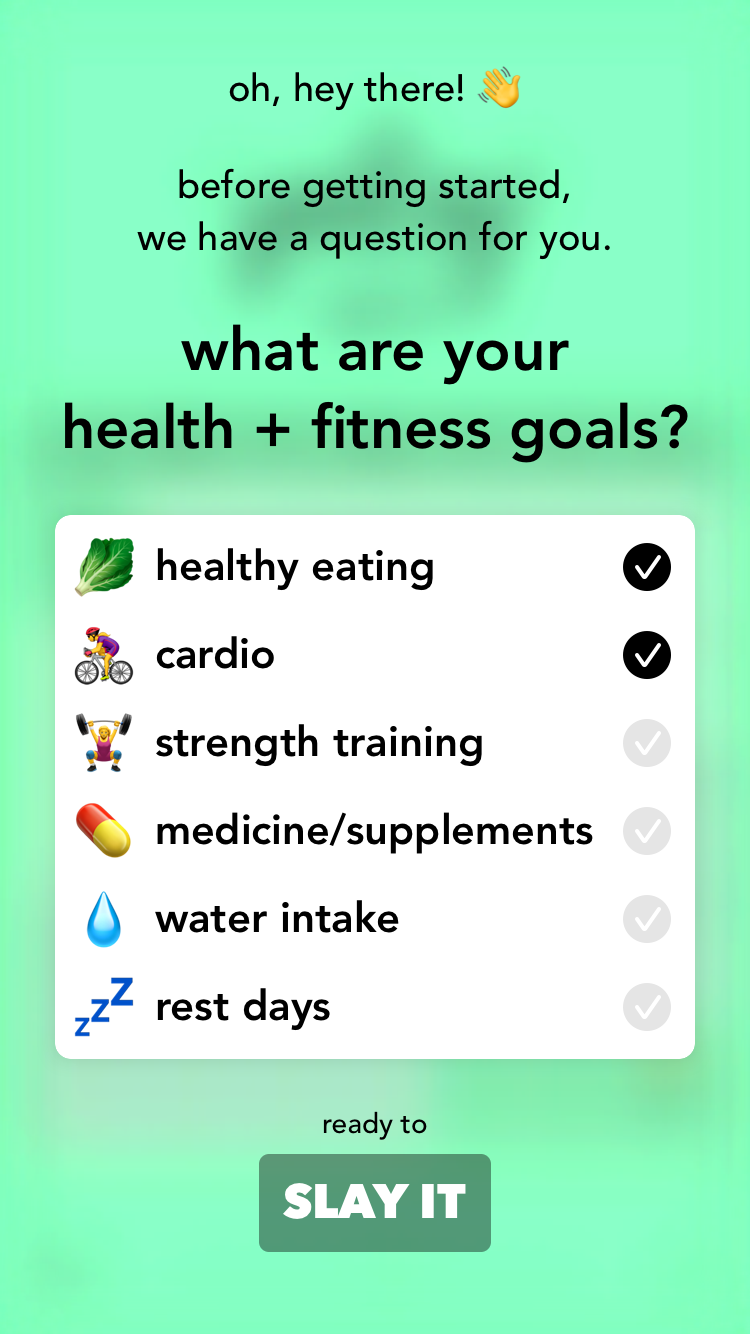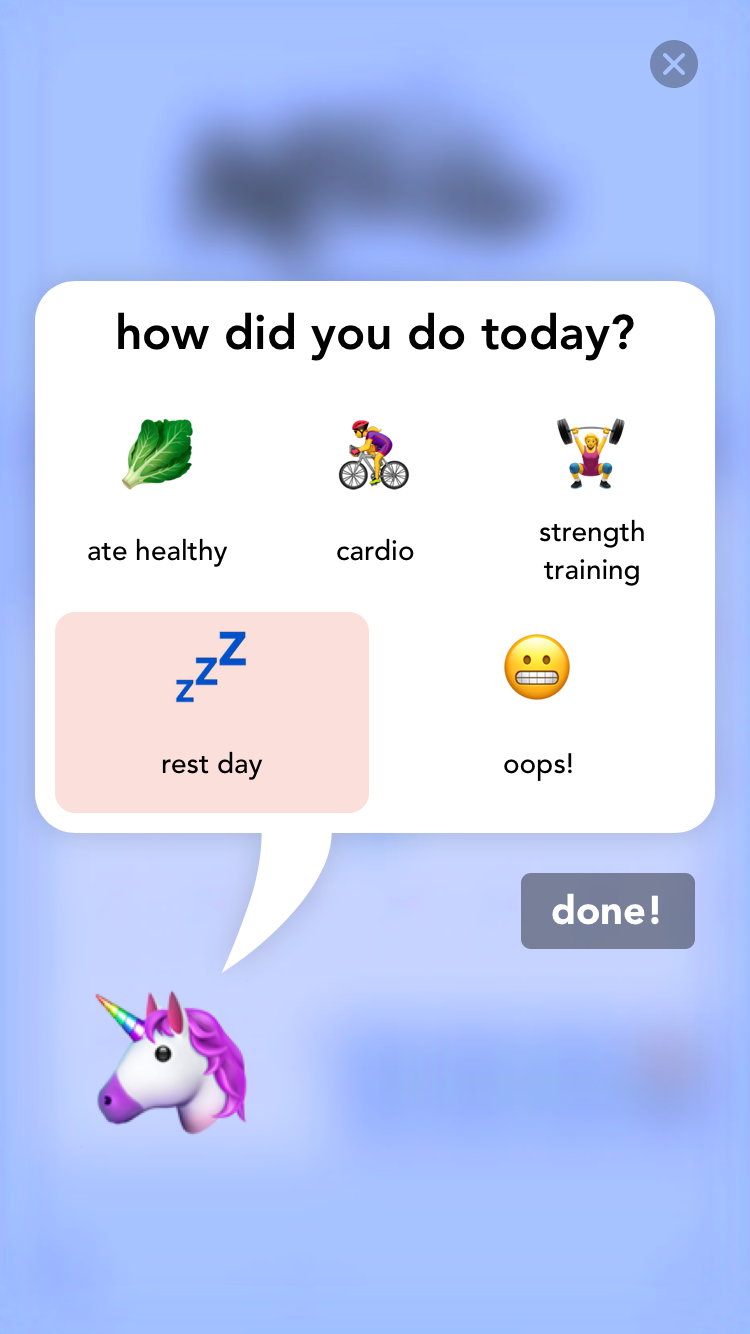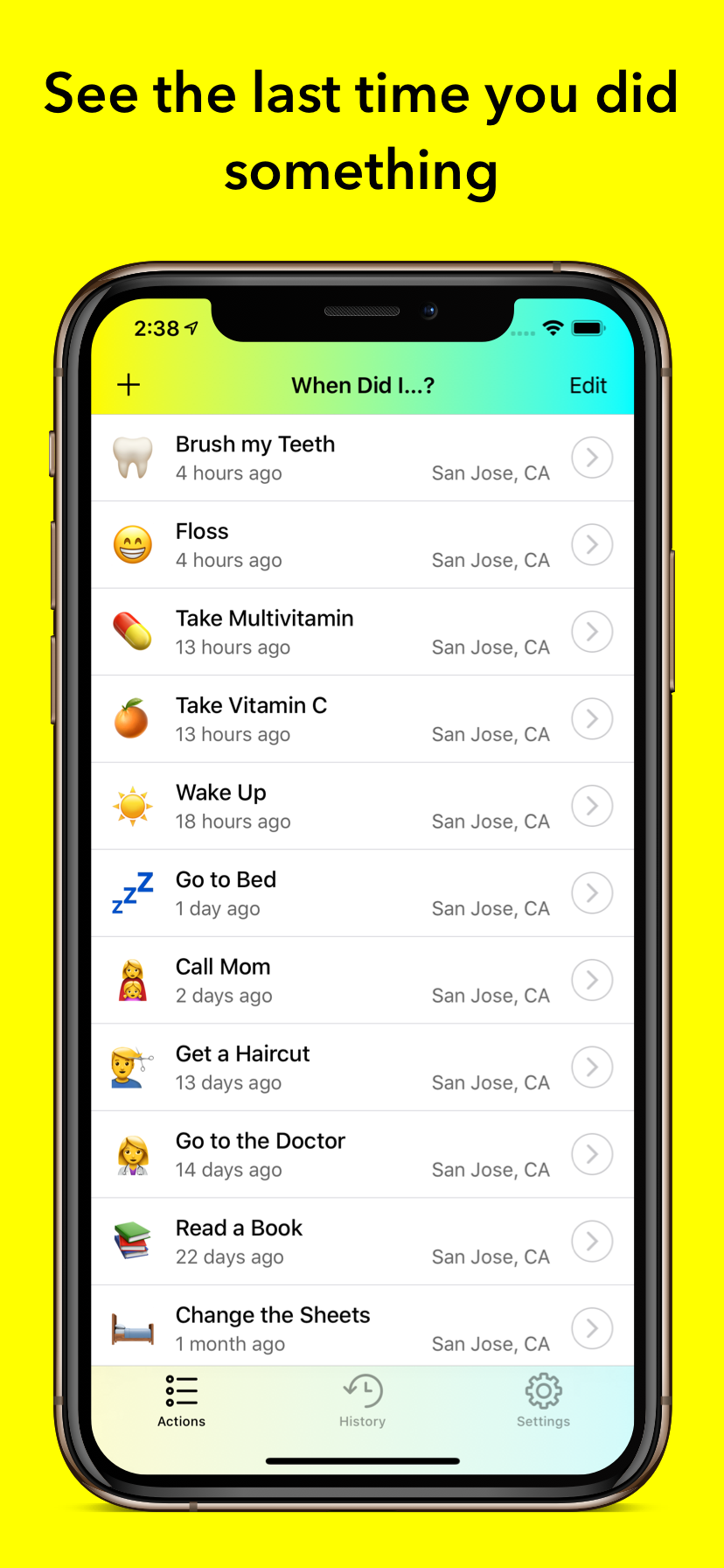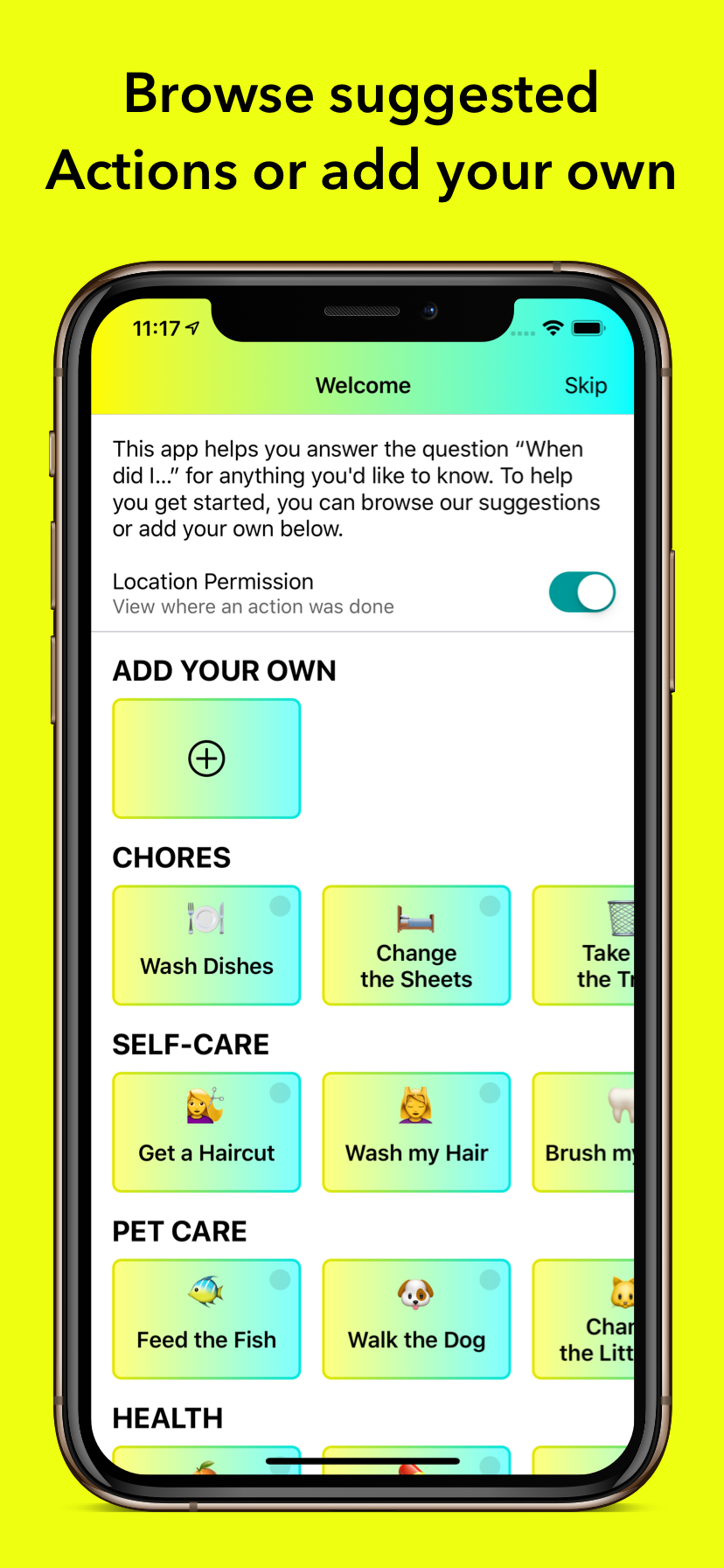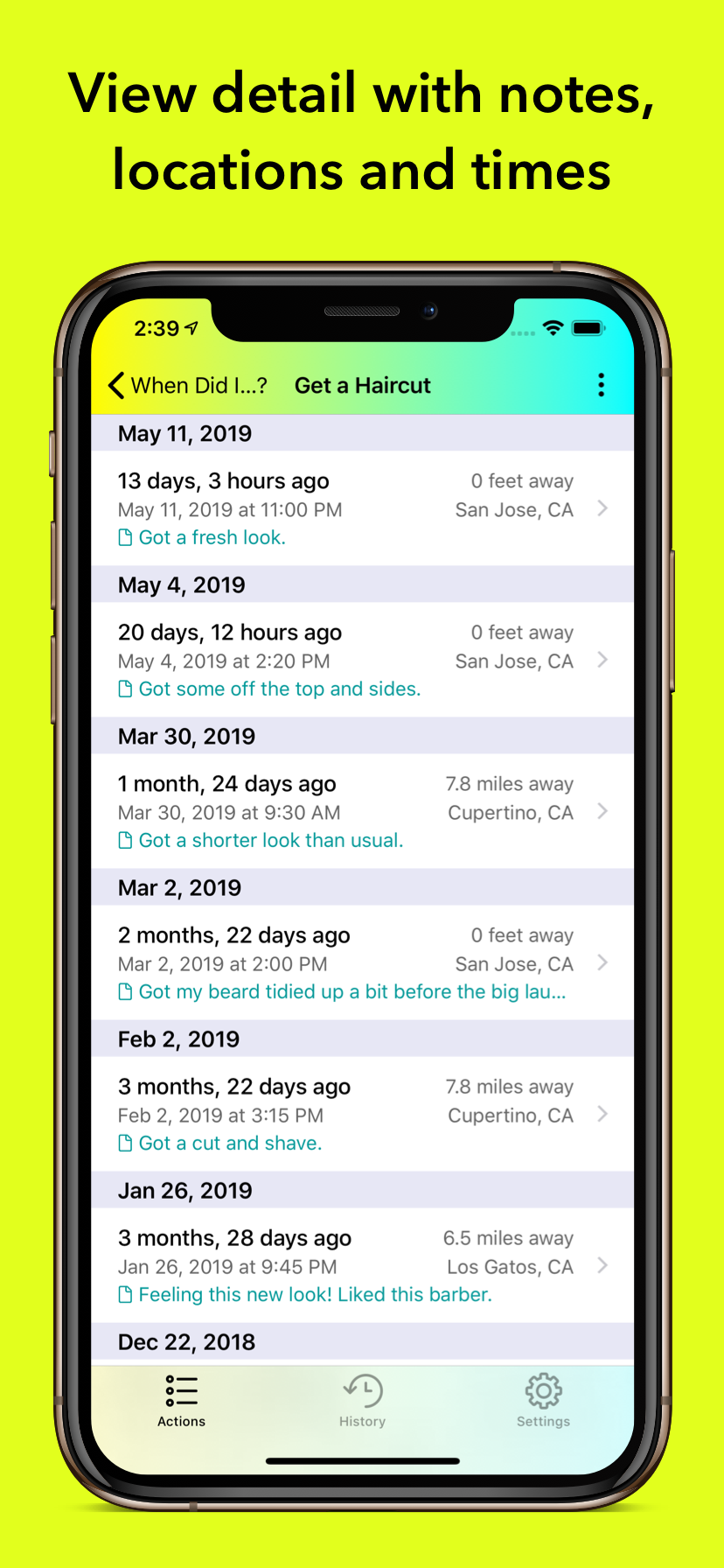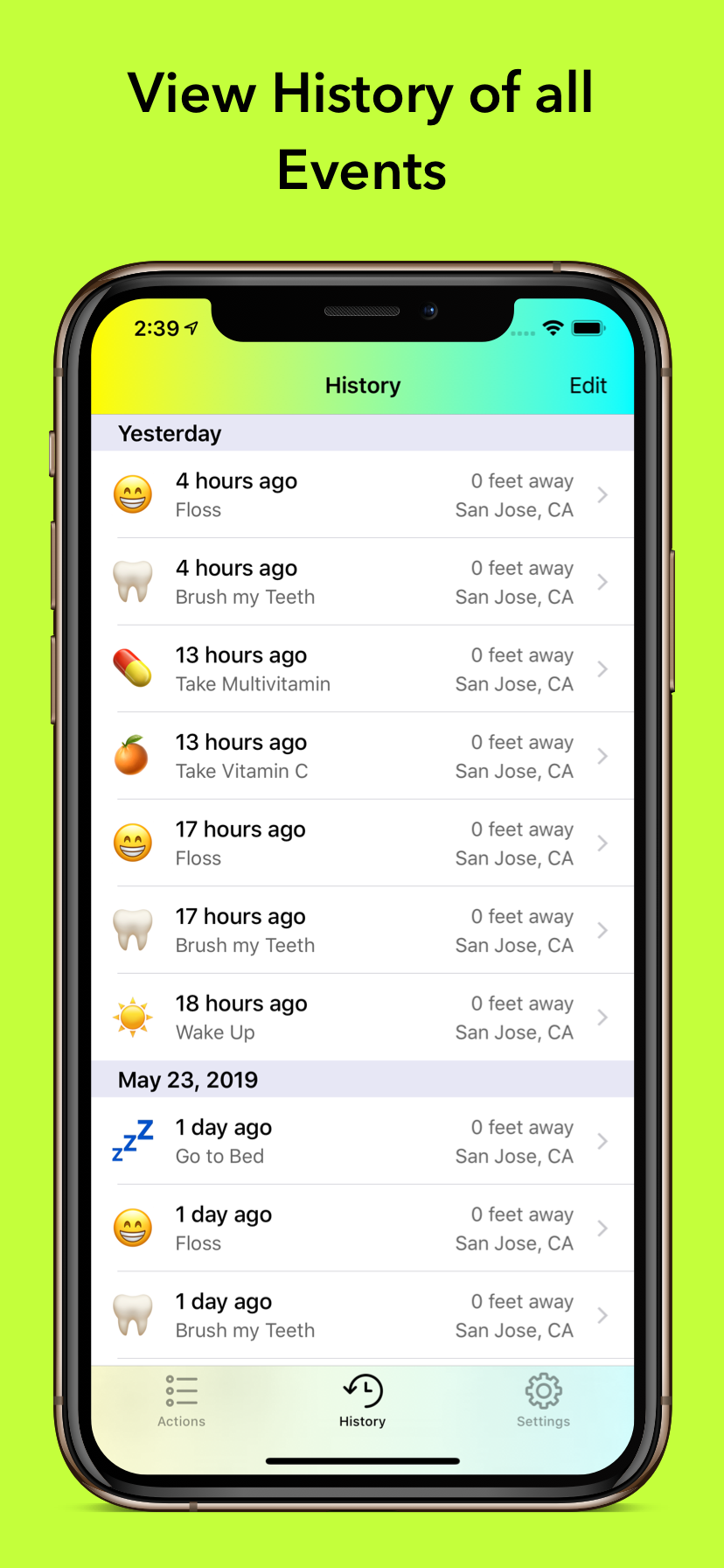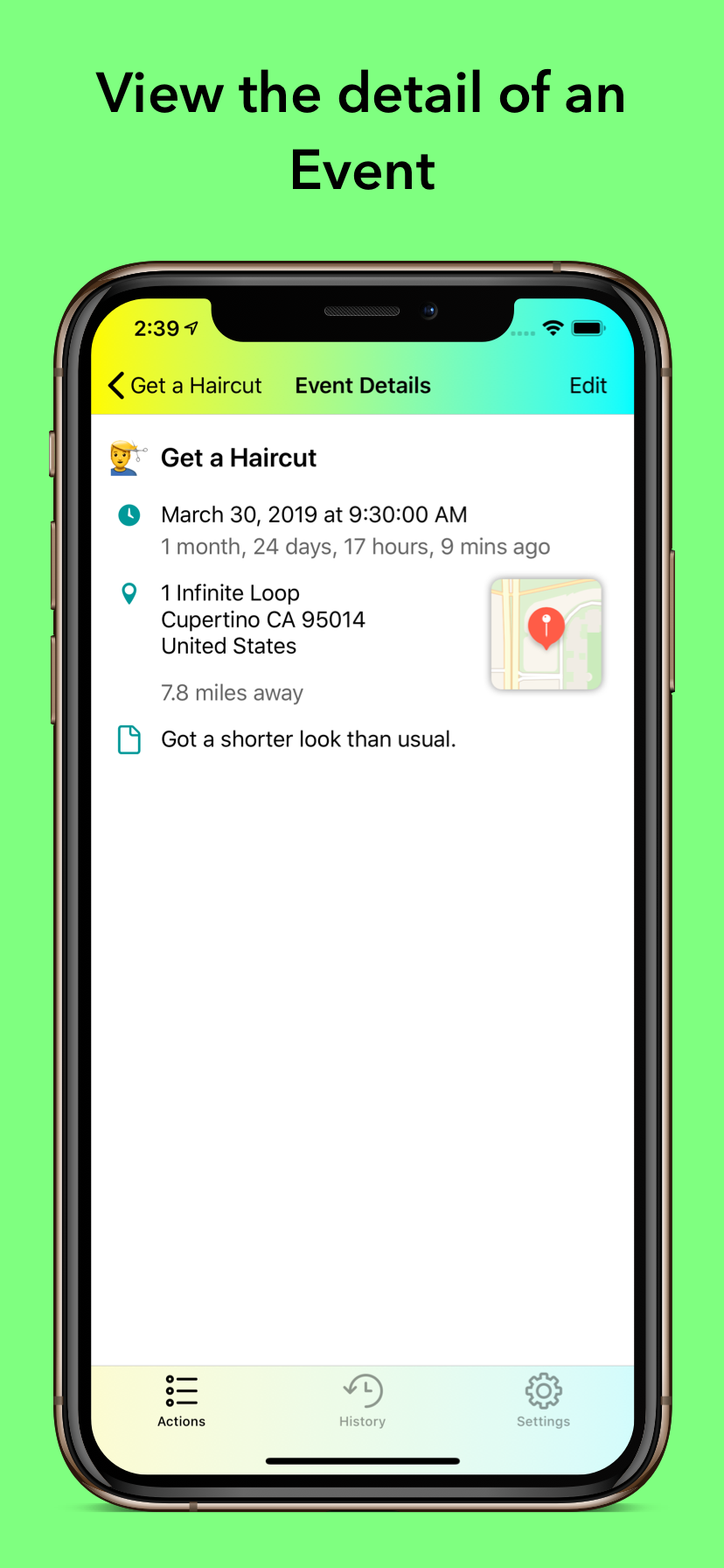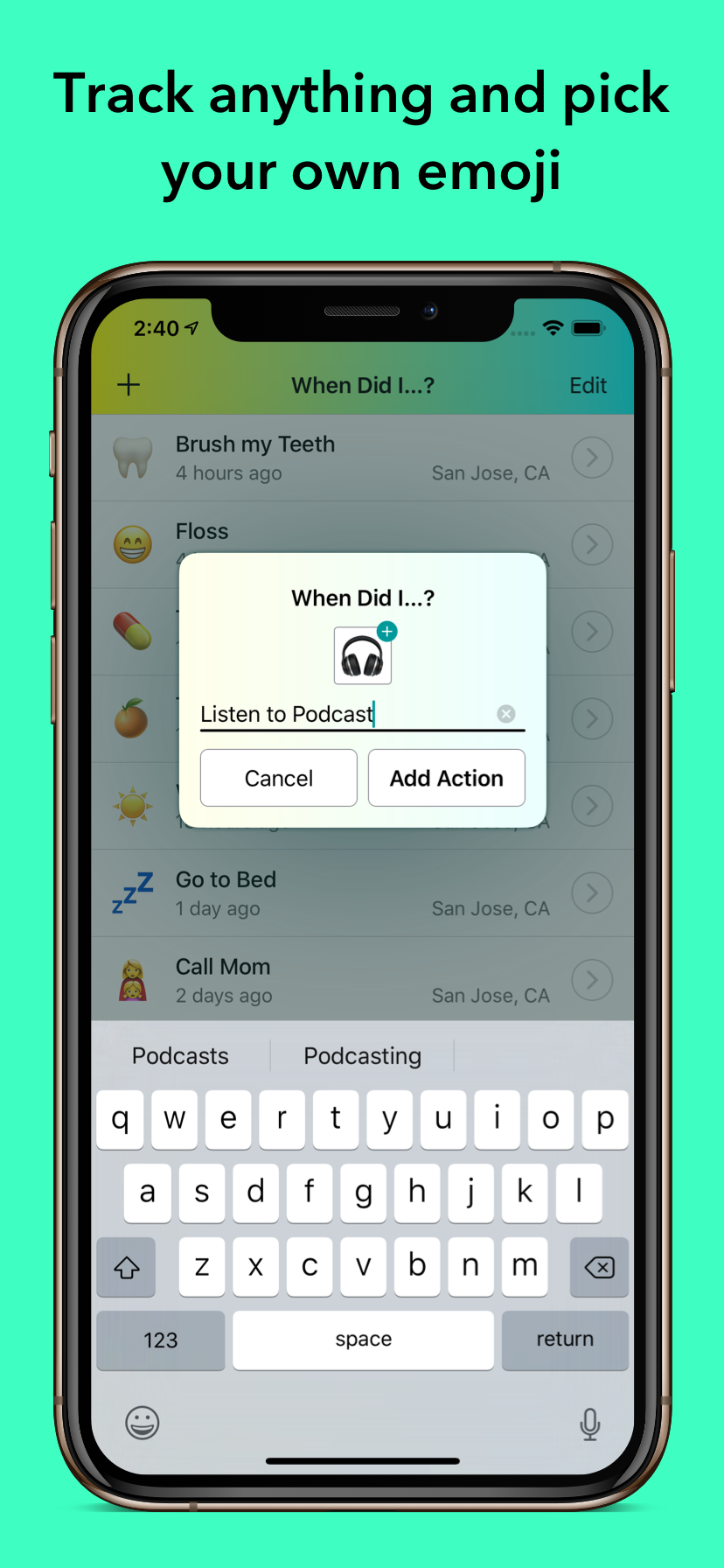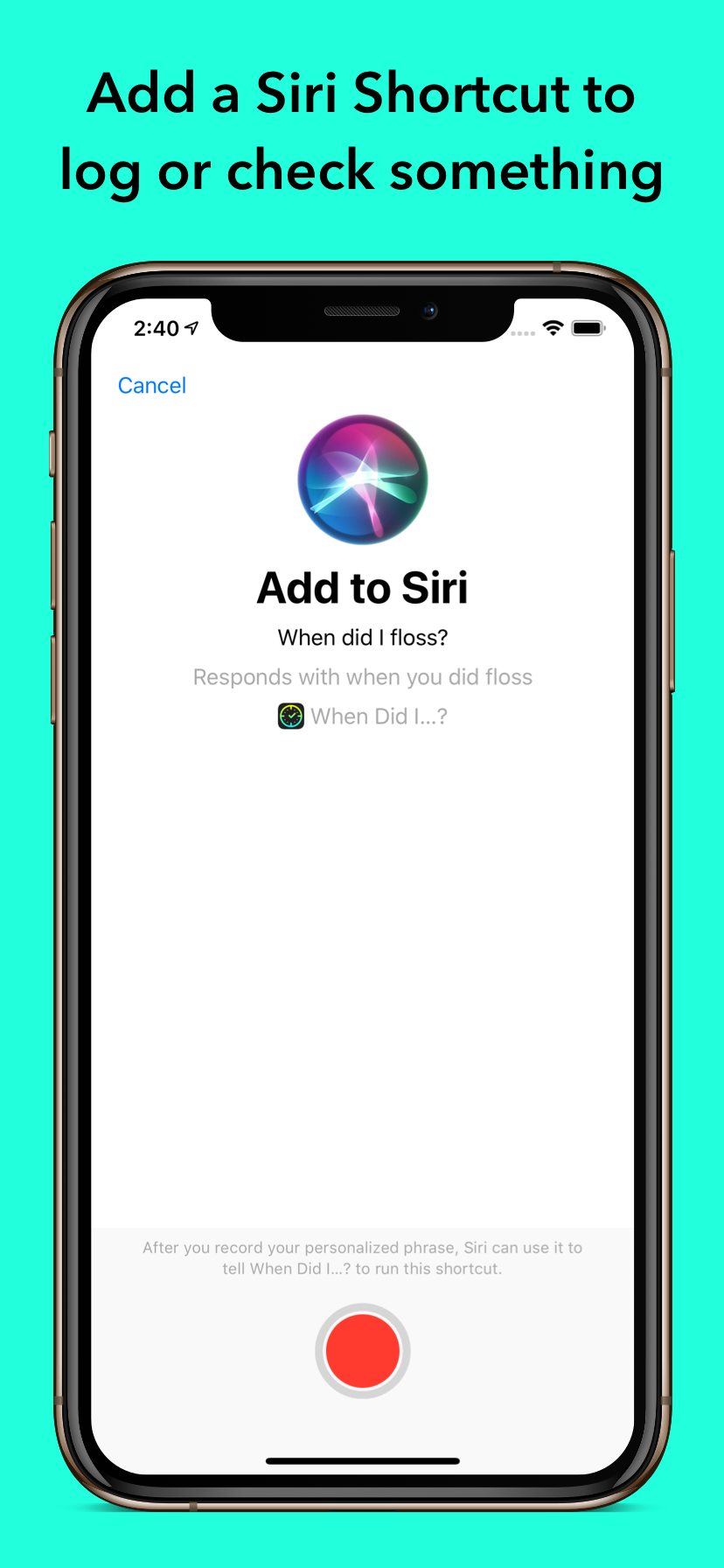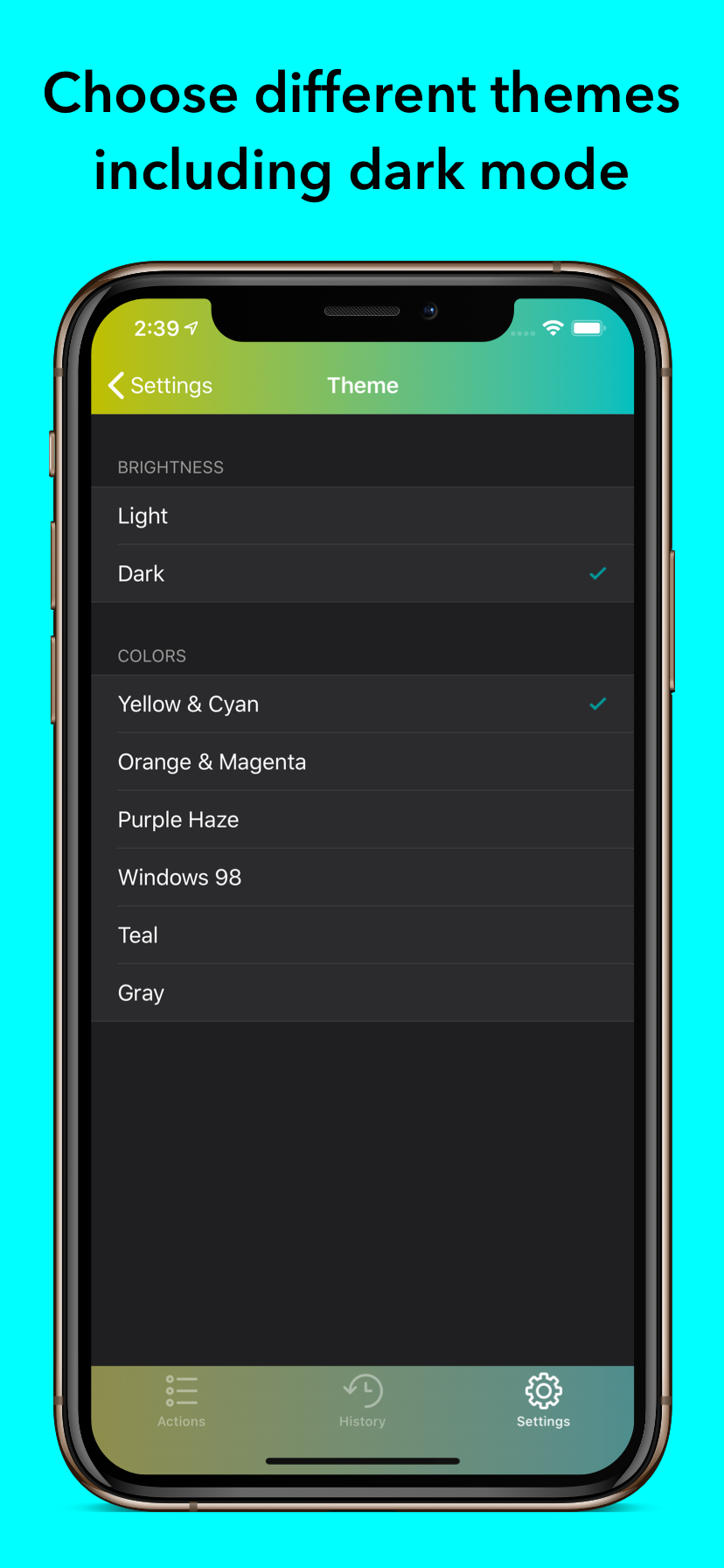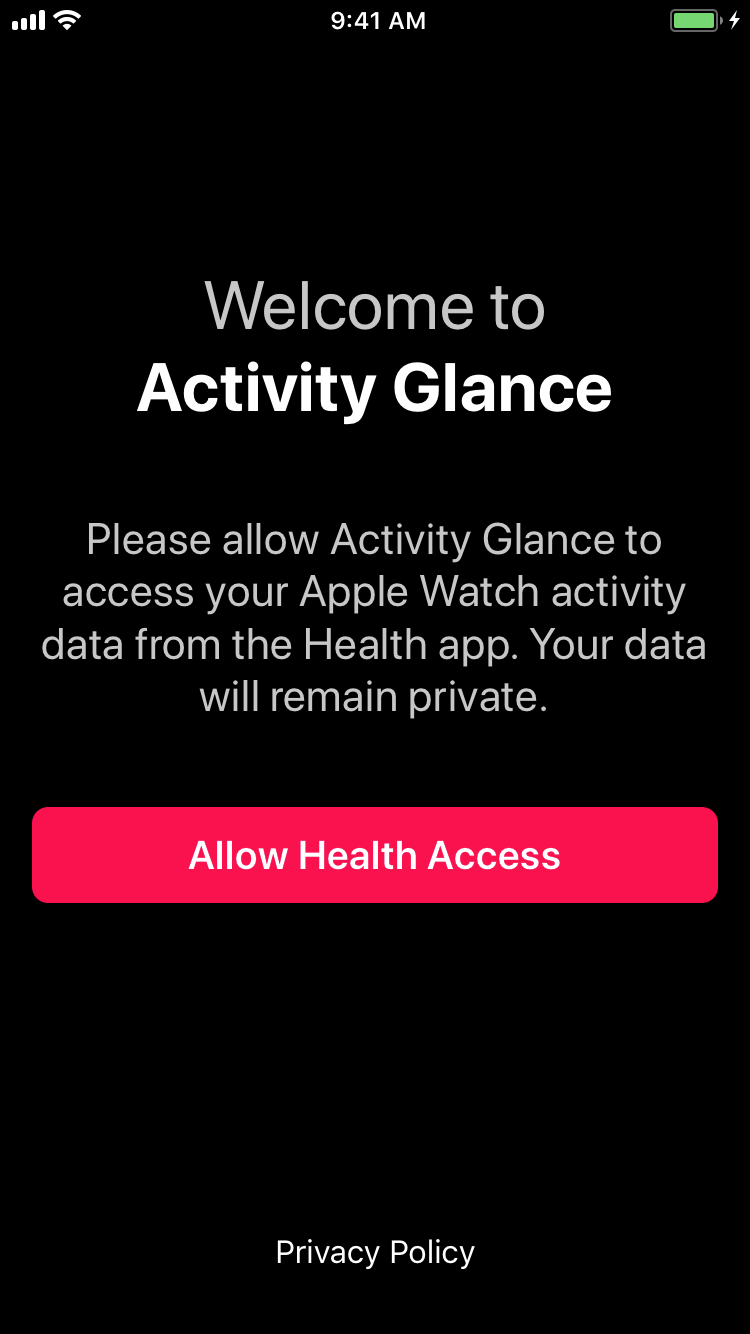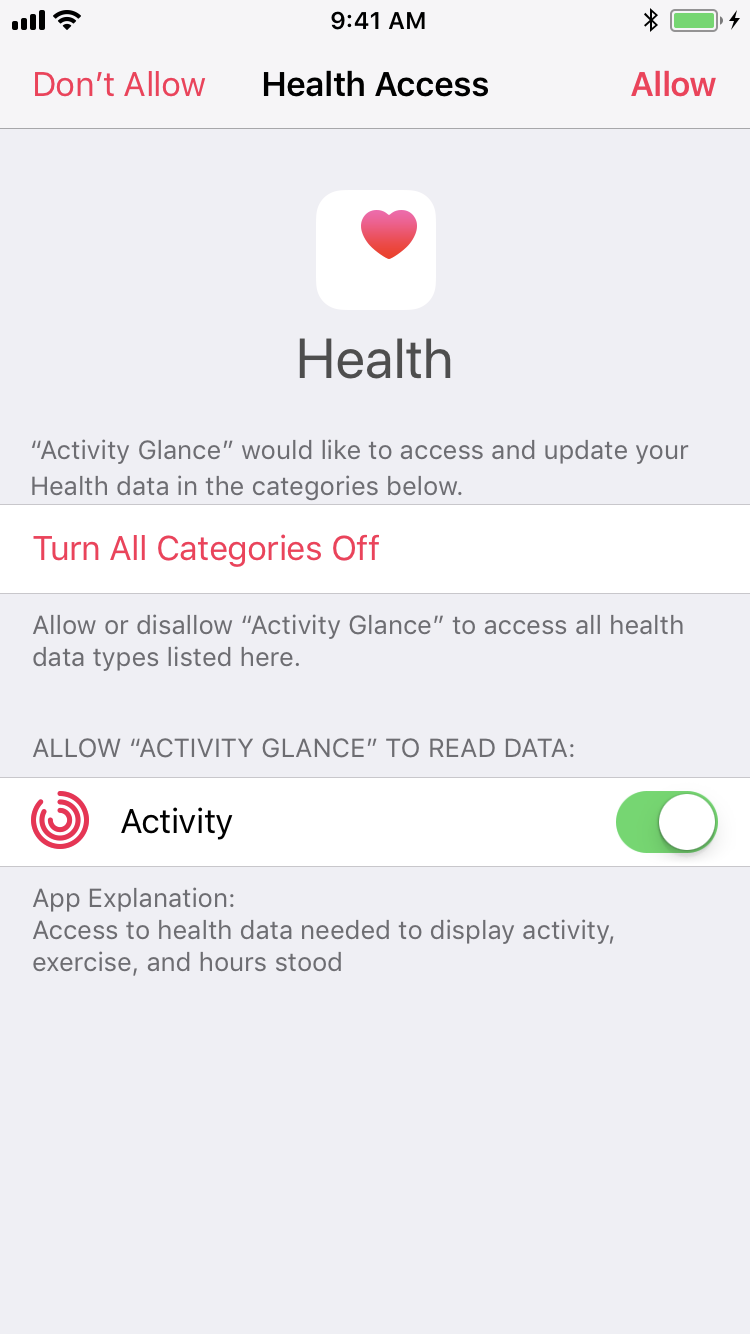Apps
SLAY IT
Ready to slay your nutrition and fitness goals? Keep track of your progress with this handy at-a-glance calendar. Mark the days you stay on track with your nutrition goals, the days you complete a workout, the days you slay both… and the days when you don’t. Maintain your fitness and nutrition streak and SLAY IT!
Keep track of daily progress by selecting the goal you completed that day. Missed a workout and didn’t stay on track with your nutrition goals? No sweat! Mark that day with an “oops!” and get back on track.
In addition to tracking nutrition and workouts, you can also track whether you’ve taken your daily medication/supplements, and whether you’ve met your water intake goal. See all of your goals on one handy, at-a-glance calendar and make staying healthy fun!
- Swipe right to see your progress from past months
- Tap the share button in the bottom right-hand corner to share your progress on Instagram or save the calendar to your Camera Roll
- Tap Settings to select what goals you want to track, and to set custom emoji
- Tag us @slayitapp on Instagram for a feature on the official SLAY IT account!
SLAY IT is available for free from the iOS App Store, and does not contain ads.
When Did I…?
When did you last change your sheets? Did you take your multivitamin today? When Did I…? lets you track when you do things so you can answer these questions and more. Choose from our suggested Actions or add your own so you can keep on top of things you’ve done. From things you do every day, to things you only do once a year, the sky’s the limit.
NOT A “TO-DO LIST”: To-do list and habit trackers tell you what you should do. When Did I…? tells you what you have done, and when and where you did it.
ACTIONS: Choose anything you’d like to track and pick your own emoji. See how long ago it was since you last did that thing and the location of where you did it. Just tap the row when you perform that Action and When Did I…? will remember it for you. For more details about that Action, tap the arrow on the right.
ACTION DETAIL: View a history of all the times you’ve logged that Action. Edit the title and choose your own emoji, add a past Event, and set up Siri Shortcuts.
EVENT DETAIL: See the exact time and location of the time you performed that Action. You can add a note or edit the date and time here too.
HISTORY: See your full history of all the Events you’ve added. What you’ve done today, yesterday and more.
ICLOUD SYNC: When Did I…? uses iCloud to seamlessly sync your data between your iPhone and your iPad.
SIRI SHORTCUTS: When Did I…? lets you add two types of Siri Shortcuts including asking when you last did an Action and recording when you performed that Action. For example “Hey Siri, when did I change my sheets?” Or “Hey Siri, I did change my sheets!”
THEMES: Change between light or dark mode and several fun color themes.
PRIVACY: We care about your privacy. To read our privacy policy, visit https://whendidi.app/privacy.
When Did I…? is available for $2.99 USD from the iOS App Store, and does not contain ads.
Activity Glance
A handy app for checking your Apple Watch activity at a glance.
- Activity Glance has large, easy-to-read numbers that let you track your Apple Watch move, exercise, and stand progress.
- While Activity Glance is active, it prevents your iPhone from automatically locking, making it a great companion app while working out on a treadmill or other stationary exercise machine.
- The background is pure black, which saves power and looks especially great on the iPhone X.
Activity Glance is available for free from the iOS App Store, and does not contain ads.